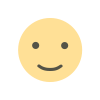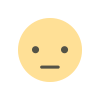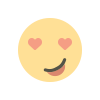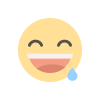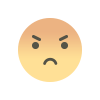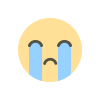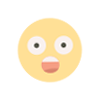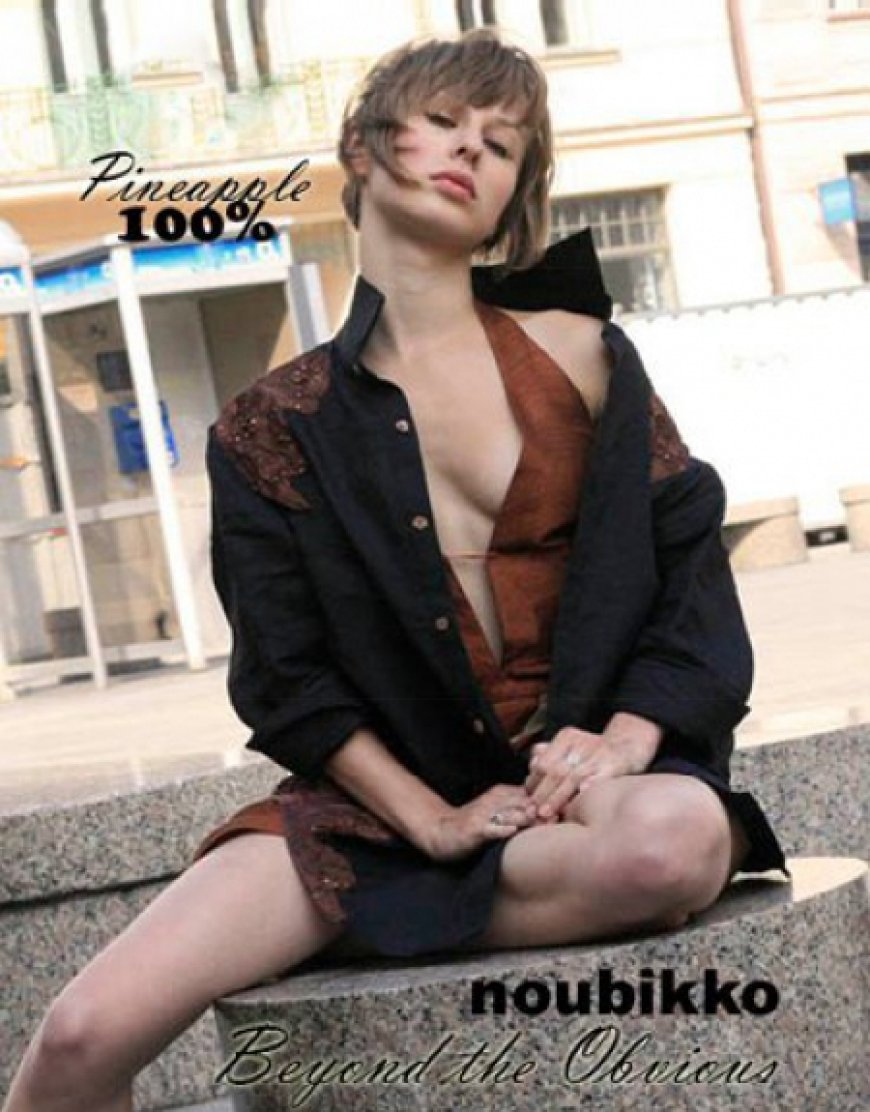In a Bind? 4 Incredibly Easy Ways to Fax from Anywhere
Are you one of the countless people who perform Google searches for “places to fax near me” and wonder where to go to send an urgent fax? You’re not alone. Every day, thousands of people still rely on and value the traditional fax machine because they don’t have one of their own. Now, usage has […] The post In a Bind? 4 Incredibly Easy Ways to Fax from Anywhere appeared first on Entrepreneurship Life.

Are you one of the countless people who perform Google searches for “places to fax near me” and wonder where to go to send an urgent fax? You’re not alone. Every day, thousands of people still rely on and value the traditional fax machine because they don’t have one of their own.
Now, usage has certainly dwindled since 1997 when an estimated 3.6 million fax machines were sold in the United States. But that doesn’t mean faxing is outdated. In fact, it’s evolved quite a bit over the past 26 years, thanks in large part to internet connectivity.
Here are four easy ways to send a fax from anywhere, without having to use an actual fax machine.
1) Try Email Fax
This is pretty much self-explanatory. Email fax is a way of sending faxes through email. All you need is an internet-enabled device with an online fax service subscription. To send a fax, simply enter the recipient’s fax number in the “To” field. Be sure to add both the country code and area code. You’ll also want to complete the body of the email message and other details as needed.
Next, attach the documents you want to fax. To do this, click on the “Attachments” button. Within the “File Upload” window, browse for the file or files. Highlight them and click “open.” When all files have been attached, click send. On the receiving end, your provider will convert the email into an online fax. To access the faxed files, simply visit your service provider’s portal. Similar to sending email fax, you’ll need an active subscription to receive fax via email.
The best part? You don’t have to be a tech guru to use an online faxing service. In fact, there’s a bevy of useful resources out there to guide you, such as this fax near me blog post from eFax in which you’ll learn the what, how, and why of the timeliness yet vitally important practice that is faxing.
2) Go the Mobile App Way
Already subscribed to an online faxing service? Great. Simply install your provider’s software and use it for online faxing. Most of these apps accept scanned files from other devices to access them on your smartphone.
To send a fax, start by clicking the “compose fax” button. Then select the recipient’s country and enter the fax number you’re sending to. From there, fill in the cover page details, including company, subject, and comments. Lastly, add your attachment and click “send.” While the above process may not be the same for all online faxing service providers, it’s the closest you’ll get to the actual thing.
For those who would rather fax from their smartphone instead of a desktop computer, this is a fantastic option that’s just as fast and hassle-free.
3) Fax with Google Docs
Get this: it’s now possible to send a fax through Google Docs. If you’re a user of the cloud software application, all you need is an online fax service that supports faxing directly from Docs. Hello, paperless office. This type of online faxing works as an integration. Navigate to the “add-ons” section of your Google Docs file, and once there, the extra menu will be impossible to miss. Before hitting the “send fax” button, be sure to enter the recipient’s fax number, and if necessary, check off any additional specifications you might have.
4) Use Microsoft Office as Your Faxing Partner
If you can fax with Google Docs, then you bet it’s also possible to fax documents with Microsoft 365. Who doesn’t know about the fierce, decades-old competition between these two tech-based behemoths? Using the “email to fax” feature, you can fax a document, spreadsheet, or presentation. If you’d rather download an add-in for Microsoft applications, that’s possible, too. This way, you get to fax Word, PowerPoint, or Excel directly via the add-in. Not all online faxing service providers have these capabilities enabled by default, so be sure to check with yours first before jumping on the bandwagon.
A Smarter Way to Fax
One thing is irrefutably clear: online faxing is levels ahead of traditional faxing. It allows you to bring your “fax machine” with you wherever you go—because you can fax from your computer, tablet, or smartphone—anywhere you have internet access. A new dawn for faxing is here, folks.
The post In a Bind? 4 Incredibly Easy Ways to Fax from Anywhere appeared first on Entrepreneurship Life.