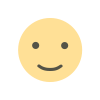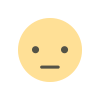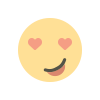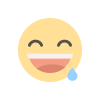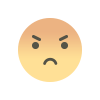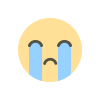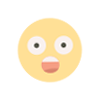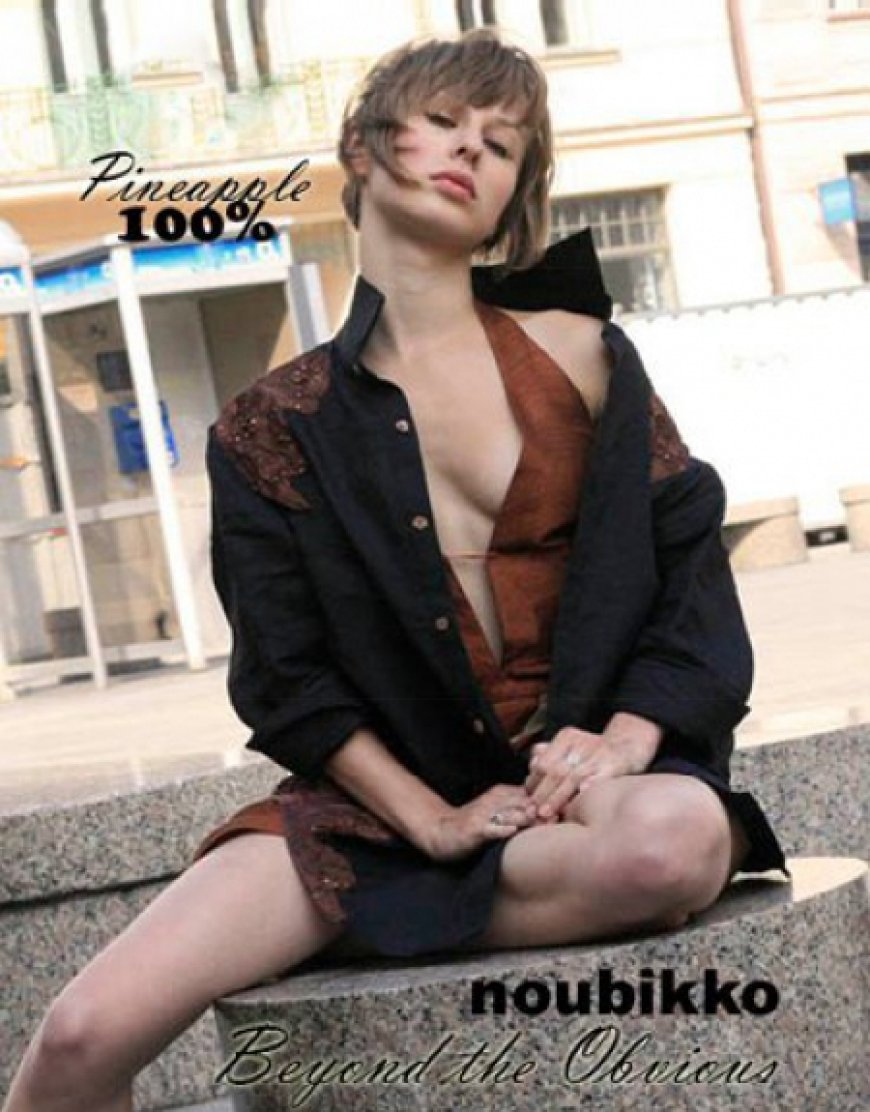How to Find Facebook Reels You’ve Watched
With the continuous increase in the usage of social media platforms, the consumption of digital content has evolved tremendously. One such unique feature that has gained immense popularity is the short form video content . Facebook has introduced its own short-form video feature called Reels. Whether you’re a daily consumer of Reels or simply curious […] The post How to Find Facebook Reels You’ve Watched appeared first on Entrepreneurship Life.

With the continuous increase in the usage of social media platforms, the consumption of digital content has evolved tremendously. One such unique feature that has gained immense popularity is the short form video content . Facebook has introduced its own short-form video feature called Reels. Whether you’re a daily consumer of Reels or simply curious about your viewing history, finding the Reels you’ve watched on Facebook can be a useful feature. In this article, we’ll dive into the various methods to locate and manage your Facebook Reels history, ensuring you can easily revisit your favorite content and track your interactions on the platform.
About Facebook Reels
Facebook Reels are short, entertaining videos that loop and autoplay, the format was popularized by other social media platforms like TikTok and Instagram. The videos typically incorporate a wide range of topics, including comedy sketches, tutorials, dance routines, and more, catering to diverse interests and preferences.
Unlike traditional posts on Facebook, Reels are designed for quick consumption, offering users a curated feed of engaging content tailored to their interests and interactions. Users can discover Reels through various channels, including the Reels tab on their Facebook app, their News Feed, or the profiles of creators they follow.
Where To See Your Watched Facebook Reels
Let’s explore how to find the Reels you’ve watched on the platform. While Facebook doesn’t offer a dedicated “history” section for Reels like some other platforms, there are several methods you can use to track your viewing activity:
Activity Log
One of the most straightforward ways to find your watched Reels on Facebook is by accessing your Activity Log. To do this,
- Open the Facebook app on your mobile device or visit the Facebook website on your desktop browser.
- Navigate to your profile and click on the three horizontal lines in the bottom-right corner (on mobile) or the downward-facing arrow in the top-right corner (on desktop) to access the menu.
- Scroll down and select “Settings & Privacy,” then choose “Activity Log” from the list of options.
- In the Activity Log, you’ll see a chronological list of your interactions on Facebook, including likes, comments, shares, and more.
- To filter specifically for Reels activity, use the “Filter” option at the top and select “Reels” from the dropdown menu.
- Once filtered, you’ll be able to view a list of Reels you’ve watched, liked, commented on, or shared, organized by date and time.
Saved Items
Another method to find your watched Reels is by checking your Saved Items. If you’ve saved any Reels for later viewing, they’ll be accessible from your Saved Items collection.
- Open the Facebook app or website and navigate to your profile.
- Look for the “More” tab (represented by three horizontal dots) and select it to reveal additional options.
- Choose “Saved” from the list of options to view all the content you’ve saved on Facebook, including Reels.
- Scroll through your Saved Items to locate any Reels you’ve saved for future reference. You can also use the search bar to find specific Reels by keywords or creator names.
Profile Activity
If you’ve interacted with Reels from specific creators or pages, you can check your profile activity to see a list of your recent interactions.
- Navigate to your profile on the Facebook app or website and select the “Activity” tab.
- Here, you’ll find a summary of your recent activity on Facebook, including posts you’ve liked, commented on, shared, and Reels you’ve interacted with.
- Scroll through the activity feed to locate any recent Reels interactions. You can tap on individual entries to view more details or revisit the Reels directly.
Creator Pages
Alternatively, if you remember the creator or page associated with a Reel you’ve watched, you can visit their profile to find the specific video.
- Open the Facebook app or website and use the search bar to look for the creator or page you’re interested in.
- Once you’ve found the profile, navigate to the Reels section, typically located on the profile’s main page or in a dedicated Reels tab.
- Browse through the creator’s Reels to locate the video you’ve watched. You can use filters or sorting options to narrow down your search based on date or popularity.
Also Read : Imginn – Is It Safe To Use? (Instagram Video Downloader)
Managing Your Reels Activity
In addition to finding your watched Reels on Facebook, it’s essential to know how to manage your Reels activity for privacy and convenience. Here are some tips for managing your Reels interactions effectively:
Privacy Settings
Review your privacy settings to control who can see your Reels activity and interactions. You can adjust these settings to limit visibility to specific friends, custom lists, or only yourself.
To manage your privacy settings, go to the Facebook app or website, navigate to the “Settings & Privacy” menu, and select “Privacy Settings.” From there, you can customize your audience preferences for Reels activity.
Clearing Activity
If you prefer to maintain a clean activity log or remove specific Reels interactions from your history, you can clear individual entries from your Activity Log.
Open your Activity Log, locate the Reels activity you want to delete, and tap on the three dots next to the entry.
Select “Delete” or “Remove from Activity Log” to remove the selected entry from your history. Keep in mind that this action is irreversible, so proceed with caution.
Save for Later
If you come across a Reel that you’d like to revisit later, consider saving it for future reference. You can save Reels by tapping on the bookmark icon or selecting the “Save” option when viewing the video.
Saved Reels will be added to your Saved Items collection, making them easily accessible whenever you want to watch them again.
Conclusion
In conclusion, finding Facebook Reels you’ve watched can be a valuable feature for users looking to track their viewing activity, revisit favorite content, or manage their interactions on the platform. By utilizing methods such as the Activity Log, Saved Items,Profile Activity, and Creator Pages, users can easily locate and review their watched Reels. Additionally, understanding how to manage Reels activity through privacy settings and activity management tools ensures a personalized and secure experience on Facebook. Whether you’re a casual viewer or a dedicated Reels enthusiast, mastering these techniques encourage you to navigate through your Facebook Reels history with ease.
The post How to Find Facebook Reels You’ve Watched appeared first on Entrepreneurship Life.